(Akiit.com) When you are selling products online, your product photos are so important. People can’t see the product in the flesh so you need to make sure that you have good quality photos that get people excited and showcase all of the best features. But if you are just starting your business and you are trying to keep costs low, you probably don’t want to spend lots of money on a professional photographer. The good news is, you don’t have to because you can take some brilliant product photos on your smartphone. Just follow these tips and you can take expert-level product photos without spending anything.
Get The Background Right
Before we think about the product itself, it’s important to consider the background. Plain white is always a safe option if you want to highlight the product, but you should also think about the story that you are trying to tell. If you are selling cooking equipment, for example,  it makes sense to set a kitchen as the background. You should get creative and consider some outside locations or shooting at night if it works well with the tone of the product. However, if you are going to shoot outside at night, make sure that you are using night mode (click here to find out more) so your photos come out well. The most important thing is to think about the story that you are trying to tell with your product and the tone you are trying to set, so you can find a background that suits it.
it makes sense to set a kitchen as the background. You should get creative and consider some outside locations or shooting at night if it works well with the tone of the product. However, if you are going to shoot outside at night, make sure that you are using night mode (click here to find out more) so your photos come out well. The most important thing is to think about the story that you are trying to tell with your product and the tone you are trying to set, so you can find a background that suits it.
Shoot All Of The Details
When you are trying to promote your ecommerce business, you need to use photos that show all of the small details on your products. People need to get a real sense of what the product looks like in the flesh, and one wide shot won’t give them that. Make sure that you shoot lots of different angles and get lots of close ups of the small details that make your product stand out from the crowd.
Don’t Use The Zoom
When you are shooting those small details, make sure to avoid using the zoom. The zoom function on a smartphone camera is not great and the end result will look very blurry. If you want to get close up shots of your product, simply move closer to the item. When you are up close, the autofocus function probably won’t work very well, so you need to focus the picture manually to make sure that it’s crystal clear.
Invest In A Tripod
If you struggle to keep a steady hand and your photos are not coming out right, you should invest in a tripod. You can pick up some great smartphone tripods for next to nothing and they will make a huge difference to the quality of the photos. Simply set up the shot and then use the timer on your phone to take the picture so you don’t move anything.
As you start expanding your business and earning more money, you can pay for professional photographers. But for now, use these tips to take some excellent product photos on your phone.
Staff Writer; Peter Brown







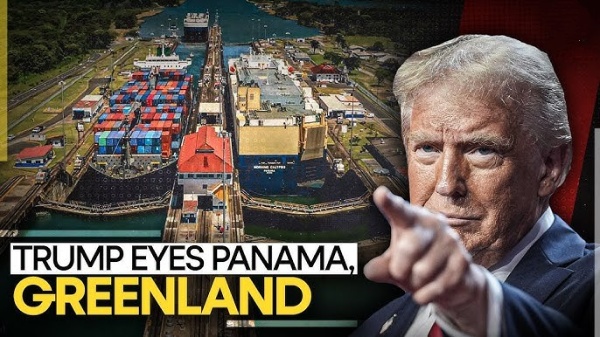
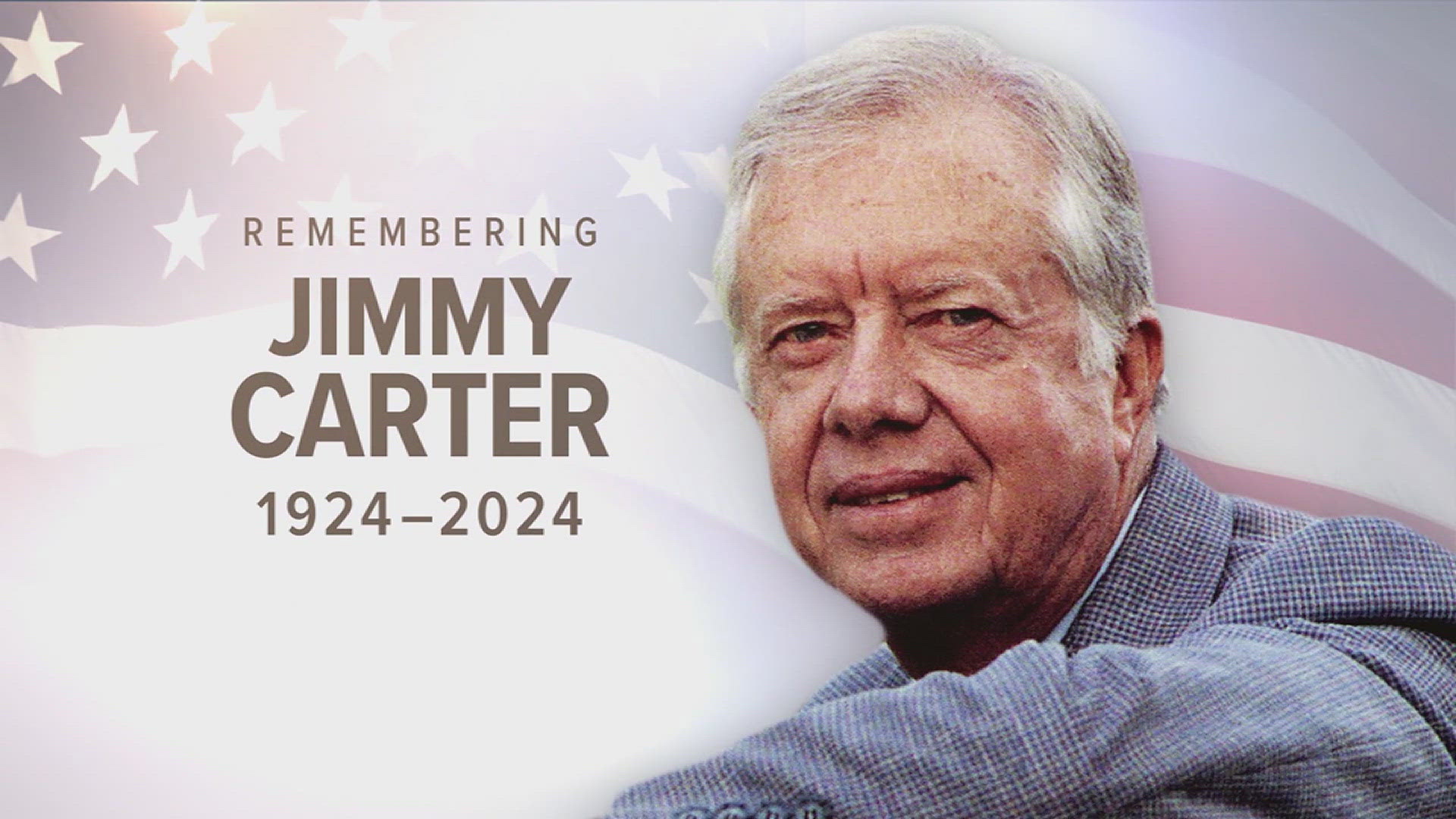
Leave a Reply