(Akiit.com) How many languages can you speak, excluding your native language? The majority of you can speak one or two, while others speak many. Even if you speak 100 languages, that’s a small percentage. They’re more than 6,000 languages existing in the world. This diversity in languages makes communication difficult for those who don’t speak your language.
Expressing yourself in another language is not simple. Human errors in translation can be, and have been cataclysmic. In July 1945, World War II, the US issued the Potsdam declaration to surrender Japan. Japanese premier called a news conference and stated as “No comment, we’re still thinking about it.” The statement was  misinterpreted as, “We’re ignoring it in contempt.” In less than two weeks, the first atomic bomb was dropped.
misinterpreted as, “We’re ignoring it in contempt.” In less than two weeks, the first atomic bomb was dropped.
Technology goes a long way in solving the language barrier. Humans are better than machines at understanding and comprehending. Machine translation work started in the year 1950, and research at MIT and Georgetown was initiated in 1951. Translate shark – human translation at its best, came into the limelight to help you grasp a language better.
How an electronic language translator works?
An electronic dictionary allows you to look for a word and find its equivalent in a different language. Translators do much more; they organize content around thematic subjects’, like hotels, restaurants, or airports. It locates commonly used expressions or phrases that obey syntax and grammar rules. Translators are ideal for people who love to travel to a country without learning their native tongue. Dictionaries are useful for students or travelers with a good working knowledge of the language of their destination.
Types of electronic translators
- Text to speech translators offers a feature that enables translation speech in the target language. This gives travelers a greater flexibility while communicating. You can try repeating the spoken translation, allows a native speaker read or listen from the device.
- Speech to speech electronic translators allows you navigate a system using spoken commands. The ECTACO Partner 900 series translators have a keyboard, allows text and voice inputs. Another device, such as ECTACO iTRAVL Speech Translator, eliminates the keyboard altogether. You can say a word or phrase, and wait for the device translation, which is both displayed and spoken.
- Non-talking translators are the most basic type, such as the Lingo World Traveler. The device comes with a full QWERTY keypad for user input and few pre-loaded foreign languages. Once travelers locate a word or phrase, they select the target language, and the device displays the translation on the screen. They can then say the translation out loud or let a native speaker read the screen.
How does translation work?
MailWizz version 1.1 introduced multi-language, internationalization, and translation support. You’re allowed to create new languages from backend panel with translate extension help. MailWizz EMA collects the messages from the application and translates it to your language. Once complete, it becomes a language pack that can be archived and distributed.
You can easily install the language pack if it’s not readily available. Here’s how:
- Go to languages area or backend, add your language manually. Add language name and language 2 letter code
- Go to extensions area or backend and enable “translate extension.”
- In the extension, click on “translate extension title” to follow the extension settings page
- Activate “message collecting”
After message collecting is activated, your messages will be stored under the directory/apps/common/messages/lang_code, where lang_code is your language code. When you browse a website, messages from the visited sections is written in files, and can be translated. Once you’re done working on translate shark, you can save the language folder on your computer. The saved copy appears as a lang_code.zip and distributes it as a language pack so others can use it.
Important points to follow
- When you’ve completed translating for a certain language, ensure to disable the translate extension. It doesn’t make sense to always keep it active.
- Make sure the messages, directory/apps/common/messages are writeable by the web server, otherwise translation files will not be created nor messages will be added in files.
Staff Writer; Craig Miles








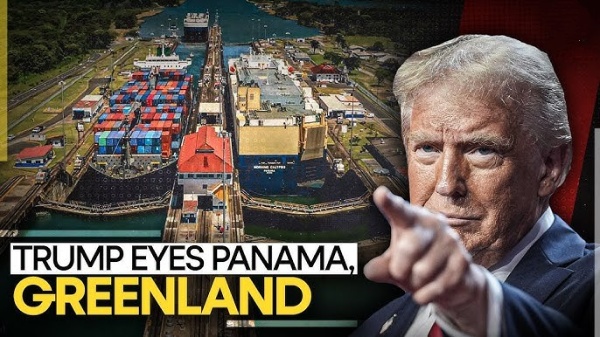
Leave a Reply